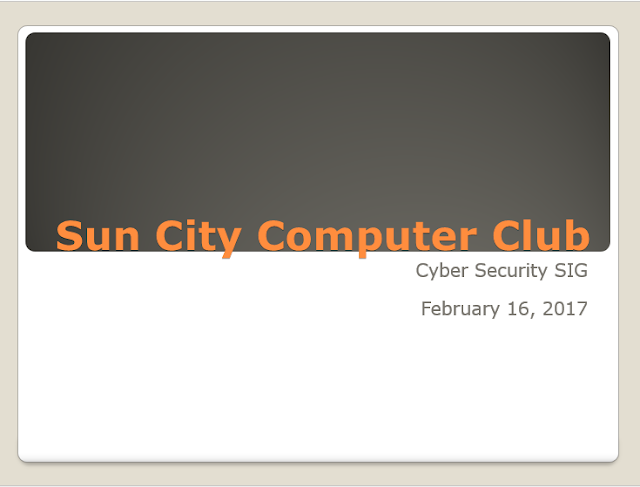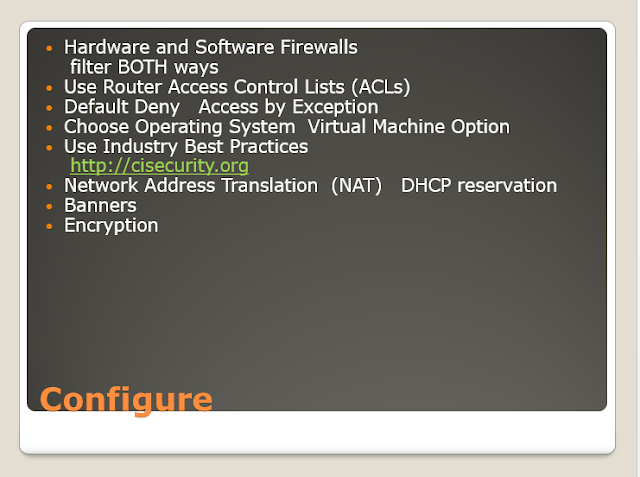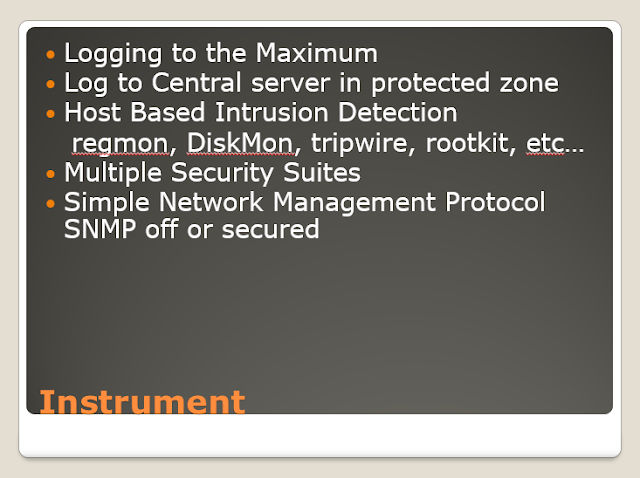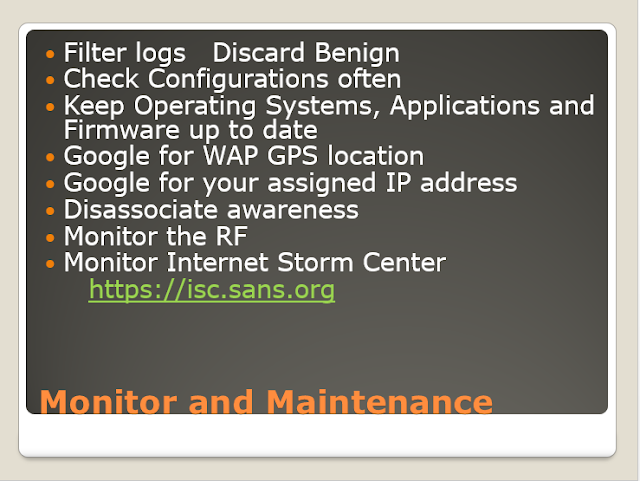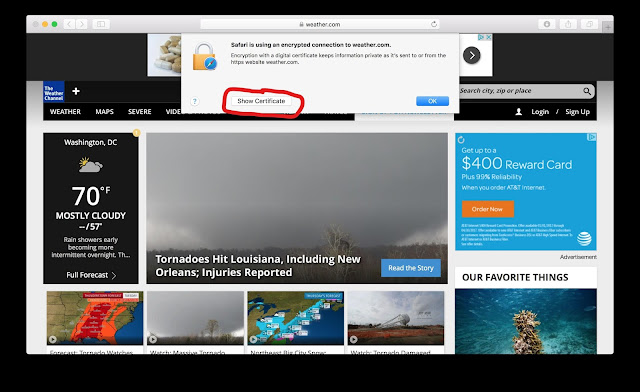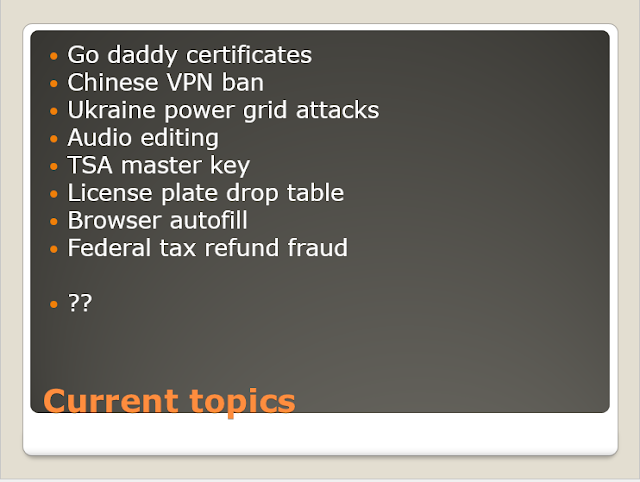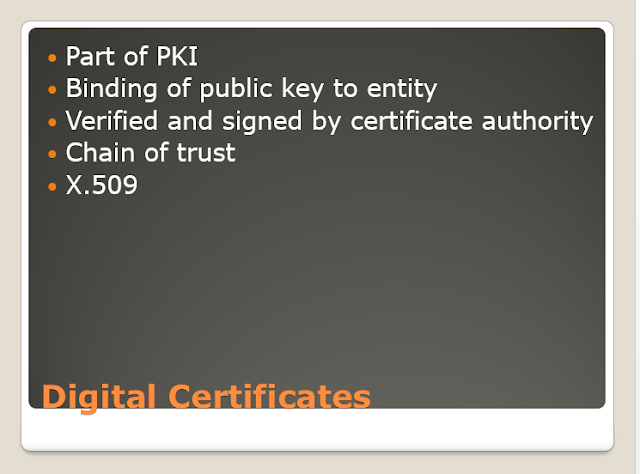In previous Cyber Security SIG presentations how digital certificates work to encrypt data in transit from browsing web sites was discussed. What was not discussed was how to view the digital certificate so one could determine if trust should be gained by viewing the digital certificate details.
Thus this blog post.
I will start with Safari on MacOS.
In this case the site's certificate does not match the site. This mismatch was a popup from Safari with no interaction from the user. Proceeding from this warning should be done with caution.
So, how to view digital certificates that do not cause a warning popup? From the address bar click on the lock icon.
Then a popup appears so one can show the certificate details.
The details:
For Firefox
a similar popup warning for a mismatched digital certificate.
using either circled button will provide ore detail on the issue or problem.
For sites with no reported problem:
Now click through the green lock icon to access the digital certificate details. The lock icon may be gray, a gray globe, a gray warning triangle, or a orange warning triangle. Clicking on each will provide the detail needed to proceed or exit the site and/or browser.
For chrome a similar method
and for more information use the information icon next to the URL:
Any of the menu items can be used to gain more information on the current page or the Chrome browser.
Microsoft Edge.
I thought I was missing something when no method I could find allowed viewing the digital certificate. The Edge browser gives warnings, the lock icon changes color, and an effort to verify the site all exist and function. Just no way for an Edge user to view the certificate from the browser. A request to add that capability is open with Microsoft. Until then use Chrome or other browser for certificate investigations.
I'll answer any questions at the Cyber Security SIG meetings.